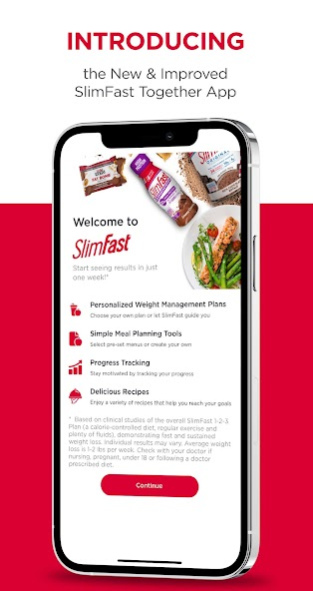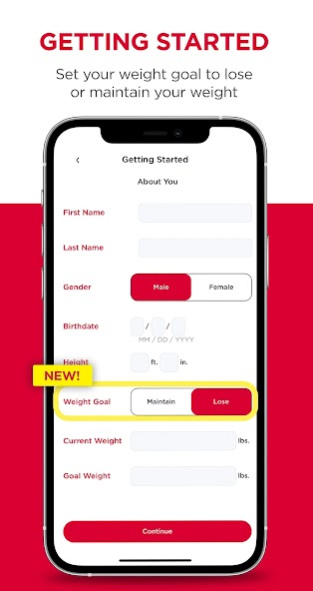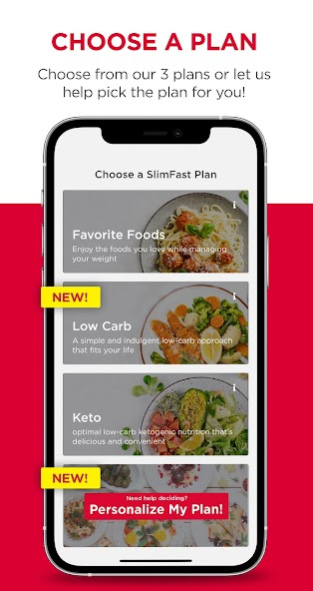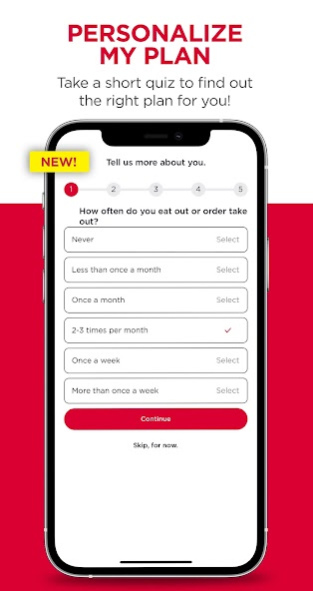SlimFast Together 2.1.9558
Free Version
Publisher Description
Start your weight loss* journey or keep the weight off with the FREE SlimFast Together Mobile App. Choose your own SlimFast Weight-Loss Plan: Favorite Foods, Keto, the new Low-Carb Plan, or let SlimFast help you find the plan that’s right for you!
The SlimFast Favorite Foods Plan: Indulge in ALL your favorite foods and choose the SlimFast product line that is right for you, including SlimFast Original, Advanced Nutrition, Advanced Energy and Keto.
The SlimFast Keto Plan: Enjoy a low-carb, high fat and moderate protein-based Keto diet, mixed with decadent, indulgent and convenient SlimFast Keto products to enjoy at home or on-the-go. This is Keto made easy.
The NEW SlimFast Low-Carb Plan: From proteins and healthy fats to whole grains and vegetables, you can mix-and-match the SlimFast products and foods you love, while limiting your carb intake. Choose from SlimFast Advanced Nutrition, SlimFast Advanced Energy and SlimFast Keto. Not sure which SlimFast Plan to choose? Take a short quiz to determine the Plan that will fit your life. Each Plan includes a unique experience designed to help you achieve your goals. Our mobile app takes the guesswork out of weight loss, making it the ideal companion on your journey.
SlimFast Mobile App features:
Choose Your SlimFast Plan: Choose between a weight loss or weight maintenance plan and receive customized, easy-to-use tools to reach your goals.
Fully Customizable Meal Planner: Meal planning is made easy with pre-defined daily menus and the ability to customize your meals. Now, you can also easily modify your daily menu right from the dashboard. Tap “shuffle” to receive a replacement menu or “change” to manually select a new menu.
Hundreds of Recipes: Browse SlimFast recipes with macros listed for easy selection. You can “add this meal” to your plan and “save to shopping list.”
Shopping List: Create a shopping list based on your selected daily menus. Send to an online grocery cart with just a few clicks.
Daily Progress Tracking Dashboard: See your progress in real-time with a dashboard that tells you your calories and macros (for those following the SlimFast Keto Plan), water intake and activity. At a glance, you’ll know exactly what you need to do to meet today’s goals.
NEW Daily Progress Metrics: In addition to the above, we’ve also added the ability to track sleep, stress levels and measurements. All of these metrics are viewable in the enhanced progress screen with expandable graphs and charts. Get a complete picture of all of the aspects of your life that contribute to your weight loss success, in one place.
Shop for SlimFast Products: Find your favorite SlimFast products in our mobile app and purchase them in just a few clicks.
Download the new SlimFast Together Mobile app to lose the weight — and keep it off. Your best life is now at your fingertips.
What’s New:
Easy-to-modify daily menus: Make changes to your daily menu right from the dashboard.
New daily progress metrics: In addition to calories and macros, water intake and activity, the SlimFast mobile app now allows you to track sleep, stress levels and measurements.
Shop for SlimFast products: Find your favorite SlimFast products in the app and purchase them within just a few clicks.
About SlimFast Together
SlimFast Together is a free app for Android published in the Health & Nutrition list of apps, part of Home & Hobby.
The company that develops SlimFast Together is SlimFast. The latest version released by its developer is 2.1.9558.
To install SlimFast Together on your Android device, just click the green Continue To App button above to start the installation process. The app is listed on our website since 2023-03-31 and was downloaded 16 times. We have already checked if the download link is safe, however for your own protection we recommend that you scan the downloaded app with your antivirus. Your antivirus may detect the SlimFast Together as malware as malware if the download link to com.slimfast.app is broken.
How to install SlimFast Together on your Android device:
- Click on the Continue To App button on our website. This will redirect you to Google Play.
- Once the SlimFast Together is shown in the Google Play listing of your Android device, you can start its download and installation. Tap on the Install button located below the search bar and to the right of the app icon.
- A pop-up window with the permissions required by SlimFast Together will be shown. Click on Accept to continue the process.
- SlimFast Together will be downloaded onto your device, displaying a progress. Once the download completes, the installation will start and you'll get a notification after the installation is finished.